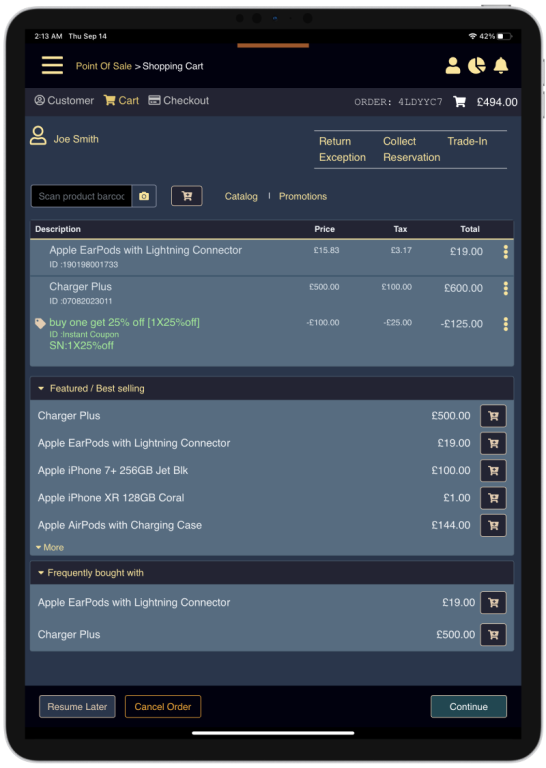Best POS System on iPad
Professional iPad POS System
MicroTelecom Point of Sale System for iPad, enable accessing the Cloud POS solution via a iPad and iPhone mobile Apps, available on the Apple App Store.
- Point of Sale Apps for Apple iPad, iPhone and Mac*
- Connect directly from any browser
- Enterprise Security with End to End Encryption
- PCI and GDPR Compliant POS System
- You are in full control of who can connect to the POS system and from which device
* MTPOS also provide Apps and POS Terminals for android and Windows
Work Remotely using iPad POS
With MicroTelecom iPad Point of Sale, you can connect from anywhere and manage your stores via an iPad or other devices you approved.
- MT-POS enable processing transaction while on the road with integrated Mobile Payment Terminal
- With Enterprise security, there are multiple security layers protecting your system to allow access only for personal and devices you approved.
- Perform all activities remotely, including access reports, manage Catalog, and reorder inventory
- Stay connected with all your stores, by receiving alerts when you need to take actions such as reordering inventory, you don't have to constantly connect to the stores and check its reports. If something is out of the ordinary the system will let you know.
Fast Checkout with iPad POS
MT-POS software for iPad provides a fast checkout experience, keeping Customers, Employees and Management happy.
- Your team can use iPad, Android Tablet or PC, in Store or on the road.
- Accept all payment types, including credit cards, debit cards, mobile and contact-less payments.
- Offer additional services based on product configurations (Warranty, Contracts, etc)
- Offer Bundles and Promotions based on product selection and related products.
iPad POS Inventory Management
MT iPad POS App is integrated with our Cloud POS System, and provide full access to manage your Store Inventory and alert you when you need to take action.
- Replenishment using min/max reordering levels to avoid out of stock items
- Manage Inventory Transfers between stores and warehouses
- Handle customer reservation, returns and exchange
- Support Serialized Inventory, physical and digital goods and services
- Manage Stock with inventory cycle count and auditing
Cash Register Management

Cash Register Management
-
Manage Cash Registers, Till, Safe, Bank Deposit using POS for iPad
- Manage Register Open, Lock, Close, Count, Pickup, Deposit and Adjustments.
- Accept cash in any currency you choose
- Offer customer Store Credit, Rebates and Gift Cards
- Enable many other payment methods, such as Wire, PayPal, Stripe, Checks and more.
- Control which register can process each payment method
- Control what Refund Method can be used for each original payment method
Integrated Payment Terminals
MicroTelecom POS System on iPad provide a complete payment solution and is integrated with card payment terminals to provide fast checkout at a very competitive rates.
- Accept credit cards and debit cards via secured EMV, Swipe or Tap transaction
- Accept contact-less mobile payments such as Apple Pay and Google Pay.
- Process payments for in-store transaction or while on the road
- PCI compliant POS system with End to End Encryption
- Flexibility to choose your own merchant service provider
The Power of POS on iPad: Revolutionizing Retail Operations
The world of retail is evolving rapidly, with technology playing a pivotal role in shaping how businesses operate and engage with their customers. One of the most exciting developments in this landscape is the rise of iPad POS systems. These innovative solutions offer a range of benefits, making them the ideal choice for both small businesses and enterprises. In this article, we will explore the power of the best iPad POS system and how it's transforming retail operations.
1. The iPad Point of Sale Revolution:
iPad POS systems have revolutionized the way businesses handle transactions, manage inventory, and engage with customers. Whether you're a small business owner or part of a large organization, here's why the iPad POS system is gaining enormous popularity:
- User-Friendly Interface: iPad Point of Sale solutions are known for their intuitive and user-friendly interfaces. This simplicity means that employees can quickly adapt to the system, reducing training time and ensuring a seamless customer experience.
- Mobility and Flexibility: With MTPOS, businesses can take transactions directly to customers, reducing the need for customers to queue at a fixed point of sale. Whether it's a bustling retail store or a busy restaurant, the mobility of these systems enhances efficiency.
- Inventory Management: The best iPad POS software include robust inventory management features. They allow businesses to track inventory levels, manage reorders, and gain insights into what products are selling well. This helps in reducing out-of-stock situations and overstocking.
- Sales Reporting and Analytics: Data is at the core of successful decision-making. iPad Point of Sale offer comprehensive sales reports and analytics, helping businesses understand customer preferences, popular items, and sales trends.
- Customer Engagement: Businesses can build stronger relationships with customers by offering loyalty programs, personalized discounts, and targeted marketing campaigns through cloud Point of Sale solution such as MTPOS, which support both store Traditional Terminals, as well as Self-Checkout and Customer Smartphones.
2. Choosing the Best POS Solution:
When selecting the right iPad POS system for your small business or enterprise, consider several factors:
- Scalability: Ensure that the system can grow with your business. Whether you plan to expand or need multiple terminals, a scalable iPad POS software is essential.
- Customization: Look for a system that allows you to tailor it to your specific business needs. Customizable options are a must for businesses with unique requirements.
- Payment Options: Make sure that the POS system supports a variety of payment options, with option to choose your own merchant to low the cost of processing fees, and support both traditional cash and card payments as well as contactless and mobile wallet transactions.
- Data Security: Data protection is crucial. Choose an iPad POS system with robust security features to safeguard your business and customer information.
- Customer Support: Reliable customer support is essential. Look for a provider that offers comprehensive support and training to assist you in using the system effectively.
3. Small Business and Enterprise Solutions:
The best POS system on iPad is flexible and caters to a diverse range of businesses. Whether you run a cozy boutique or manage a chain of large-scale enterprises, the iPad POS system can meet your needs. Its versatility makes it an invaluable tool for businesses of all sizes.
4. Final Thoughts: A Bright Retail Future with iPad Point of Sale:
The future of retail is mobile, dynamic, and customer-centric, and the iPad POS system is at the forefront of this transformation. Small businesses and enterprises can harness the power of this technology to streamline operations, enhance customer interactions, and gather essential data for growth and success. As you explore the best iPad POS system for your business, you'll be taking a significant step toward a prosperous and customer-centered retail future.
I was amazed how easy that was, brilliant!"





Trusted by Enterprises Worldwide
Ready to Get Started with iPad POS?
Our Cloud POS setup is fully automated.
You can setup your first store on your iPad with just a few clicks
MT-POS Cloud for iPad, PC and Tablets